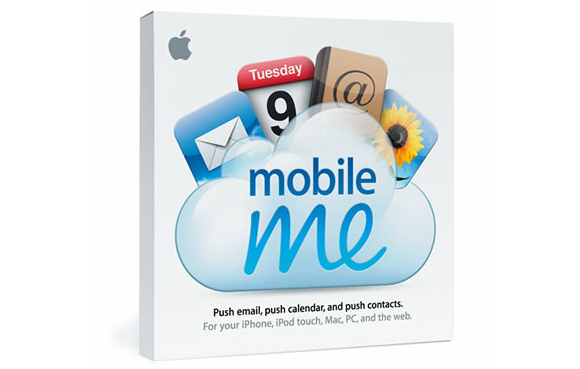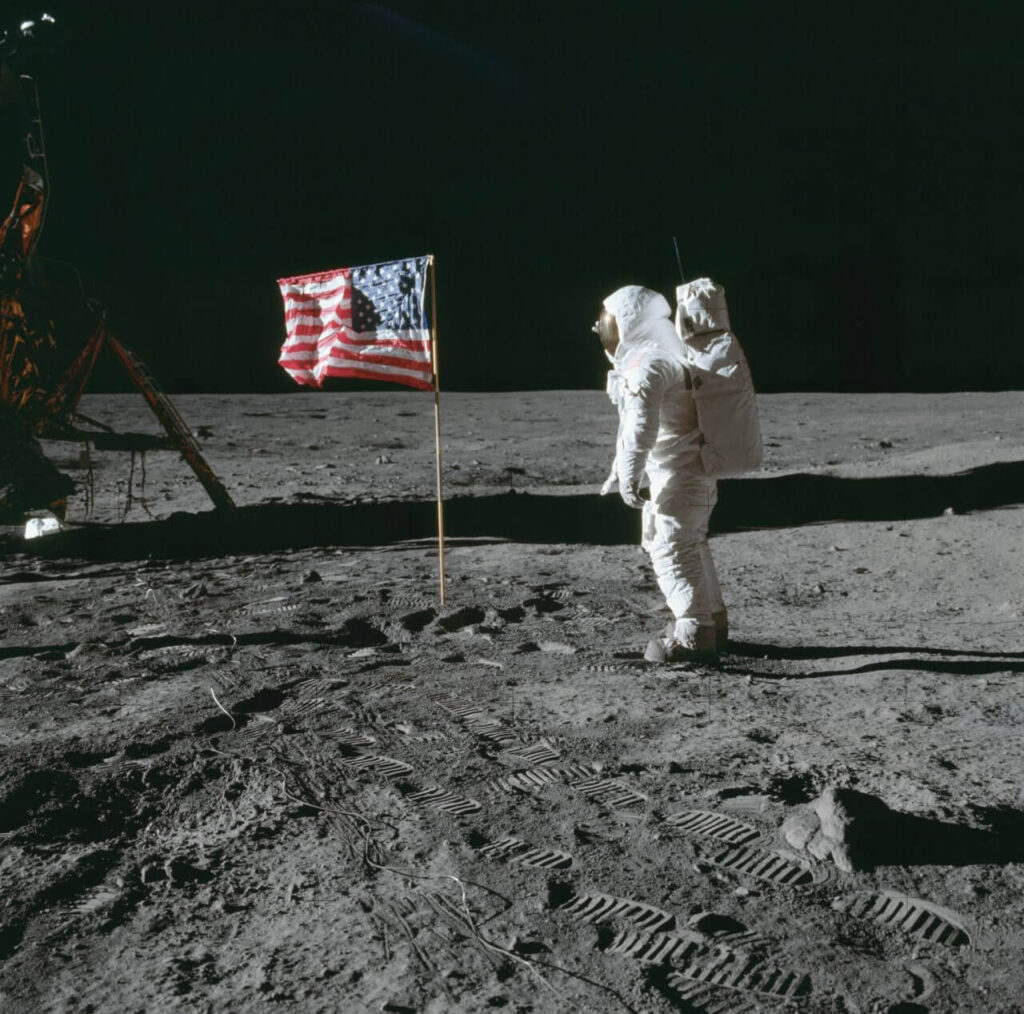mobilemeで幸せな生活を送っていたのに、
突然、chromeでicalが表示できない不幸がやってきました。
で、chromeのインスペクタで見てみたら(ウチのスタッフにやり方教えてもらいました)
Document was loaded from Application Cache with manifest https://www.me.com/calendar/ja/app.manifest
Application Cache Checking event
stylesheet-packed.cssFailed to load resource: the server responded with a status of 404 (Not Found)
me_calendar_controls.pngFailed to load resource: the server responded with a status of 404 (Not Found)
me_calendar_repeat_x.pngFailed to load resource: the server responded with a status of 404 (Not Found)
Application Cache NoUpdate event
javascript-packed.jsFailed to load resource: the server responded with a status of 404 (Not Found)
background.jpgFailed to load resource: the server responded with a status of 404 (Not Found)
me_calendar_assets.pngFailed to load resource: the server responded with a status of 404 (Not Found)
me_calendar_repeat_y.pngFailed to load resource: the server responded with a status of 404 (Not Found)
javascript.jsFailed to load resource: the server responded with a status of 404 (Not Found)
うーん、ファイルが見つからないんだね。
なんだか聞いた話だとmobilemeが近々刷新されるということなので、
この件に関しては放置されちゃうのかな。
解決方法として、FireFoxになりすましちゃうというのをどこかで読みましたが、
自分はうまくいきませんでした。
ああ、幸せな日々が懐かしいなぁ。
しかし、直接は関係ないんだけど、この件に関して朗報。
そもそもchromeでiCalを利用していたのは、単純にアプリケーションのiCalの文字が異常に小さくて、
老眼が始まったワタクシには、そりゃもう拷問なわけで、
次のLIONについてくるiCal、文字大きくなってましたよー。
Preview版なので、確約ではありませんが、
なんと見やすいこと。
蛇足ですがPreview版のメールはiPadライクになって、
これまたさらに使いやすい。
iPad式のフル画面のロンチャーはちょっと、まだ慣れが必要な感じ。